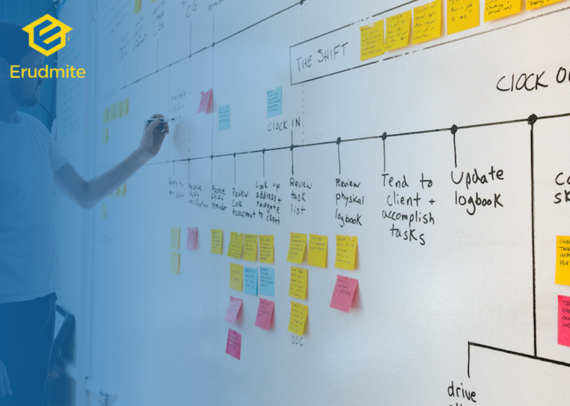In today’s competitive world, continuous learning is more important than ever. But with so many paid courses out there, it’s easy to forget that there are also free ways to build your skills and improve your profile, especially through online webinars that offer certification upon completion.
Free certification webinars are a great way to explore new topics, gain practical knowledge, and add valuable credentials to your CV. Best of all, you can join from the comfort of your home, no matter where you are in the world.
Here’s a list of 10 high-quality, free certification webinars worth attending this year. Each one focuses on skills that are in demand across industries, whether you’re a student, job seeker, or working professional.
1. Digital Marketing Basics – Google Digital Garage
Offered by Google, this webinar is ideal for beginners interested in digital marketing. It covers SEO, social media, email marketing, and more.
- Duration: 40 minutes per session (self-paced modules also available)
- Certification: Yes, upon completion of the full course
- Best for: Students and entrepreneurs exploring online business growth
2. Introduction to Data Analytics – IBM SkillsBuild
Data is the backbone of decision-making in most organisations today. IBM’s webinar introduces learners to basic data analysis concepts and tools.
- Duration: 1 hour
- Certification: Yes
- Best for: Students curious about data careers and those planning to enter tech
3. Cybersecurity Essentials – Cisco Networking Academy
Cybersecurity is a fast-growing field, and this free session by Cisco helps you understand the core principles of digital safety and network protection.
- Duration: 1 hour live session
- Certification: Yes, with quiz completion
- Best for: Anyone interested in protecting data or considering IT careers
4. Emotional Intelligence at Work – FutureLearn
This webinar focuses on how emotional intelligence can improve communication, leadership, and productivity in the workplace.
- Duration: 2 hours total (can be split into short sessions)
- Certification: Free digital badge
- Best for: Job seekers, team leaders, and students preparing for internships
5. CV and Cover Letter Writing – British Council
Designed for international students and young professionals, this webinar teaches how to create a strong CV and write a personalised cover letter.
- Duration: 90 minutes
- Certification: Yes (upon attendance and participation)
- Best for: Students applying to universities or entry-level jobs
6. Sustainable Development Goals (SDGs) – United Nations SDG Academy
This informative webinar series explores topics like climate action, global health, and poverty reduction, ideal for students of social sciences and public policy.
- Duration: Varies by topic (typically 60–90 minutes)
- Certification: Yes, for each topic area completed
- Best for: Those interested in international development or NGO work
7. AI for Everyone – Coursera by Andrew Ng
While technically a course, Coursera occasionally hosts live webinars that introduce key topics in artificial intelligence explained in simple terms.
- Duration: 1 hour (live and on-demand options)
- Certification: Available on the platform
- Best for: Beginners curious about AI and future tech careers
8. Study in the UK: Application Tips – UCAS Webinars
UCAS hosts regular live sessions about choosing courses, applying to UK universities, and understanding personal statements ideal for international applicants.
- Duration: 1 hour
- Certification: Certificate of attendance provided
- Best for: Students preparing for undergraduate or postgraduate study in the UK
9. Time Management for Students – LinkedIn Learning
Although some LinkedIn courses require payment, several webinars and live events are free and offer quick insights into soft skills like time management.
- Duration: 45 minutes to 1 hour
- Certification: Yes, for selected events
- Best for: Students balancing academics, work, and personal life
10. Public Speaking Essentials – Toastmasters International
This free webinar teaches tips to overcome nervousness and speak with clarity and confidence skills useful in any academic or career setting.
- Duration: 60 minutes
- Certification: Certificate of participation
- Best for: Students, job seekers, and professionals preparing for interviews or presentations
Tips to Make the Most of Free Webinars
Free doesn’t mean less valuabl,e but it does mean you need to take initiative. Here are some quick tips:
- Register early: Seats for live sessions can fill quickly.
- Be punctual: Arriving on time shows commitment and allows you to ask questions.
- Take notes: Jot down key insights during the session.
- Engage actively: Participate in polls or Q&A sessions if available.
- Follow up: If the webinar offered a certification quiz or task, complete it right after to receive your certificate.
Final Thoughts
Free certification webinars offer a powerful way to explore new interests, build professional skills, and strengthen your CV. With so many accessible options across subjects — from tech to communication there’s truly something for everyone. Whether you attend one or all ten, these sessions can help you grow personally and professionally without spending a penny.
FAQs
1. Are free webinar certificates recognised by employers?
While they may not carry the same weight as a degree, certificates from well-known organisations (like Google, IBM, or Cisco) are often recognised as proof of effort and skill-building, especially for early career roles.
2. How can I prove I attended a webinar?
Most webinars issue certificates or digital badges. Others may provide a confirmation email or downloadable attendance record.
3. Can I add free webinar certifications to my CV or LinkedIn profile?
Yes. Create a section on your CV for professional development or online courses. You can also add certifications directly to your LinkedIn profile under “Licences & Certifications.”
4. What if I miss a live webinar?
Many providers offer on-demand recordings. However, certificates are often only given if you attend the live version or complete follow-up activities.
5. Do I need special software to attend?
Most webinars are held via platforms like Zoom, Microsoft Teams, or YouTube Live. You don’t need to install anything in advance unless stated during registration.